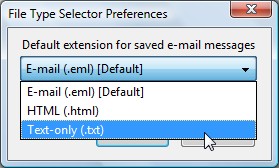File Type Selector
File Type Selector is a quick extension for Thunderbird that I wrote. It lets you graphically change the default file extension of saved e-mail. Without it, the default is eml. I wrote it after BuBB1eS asked about how to change the default extension in the #maildev channel in irc://irc.mozilla.org. BuBB1eS also suggested the name.
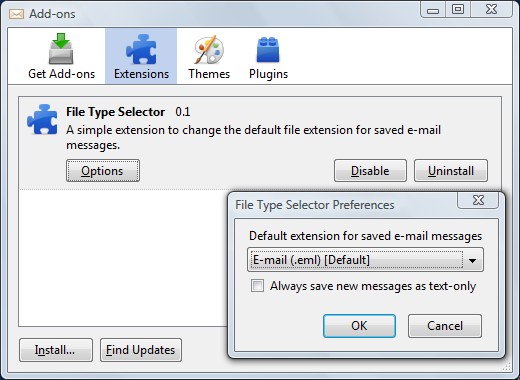
Requirements
- Thunderbird 2.0 - 3.2a1pre including all final & pre-release versions of Thunderbird 3.0
- Seamonkey 2.0 - 2.1a1pre
- Any OS and hardware capable of running Thunderbird or Seamonkey
Installation
- Click here to open the download page (opens in a new window)
- Download the file and save it to your Desktop
- Open Thunderbird if it isn't already
- Open the Tools menu and click on Add-Ons
- Click Install
- Find the downloaded file, select it, and click Open
- When it is finished installing, close all Thunderbird windows and re-open Thunderbird.
- To change the default extension, go to Tools -> Add-ons and click on Options/Preferences under File Type Selector
Use
To use it, just right-click the e-mail you want to save, or, if you are viewing it in a separate window, you can go to File -> Save As -> File. It also can (somewhat) force the Save As File command in the compose window to save as a text-only file even if it is in HTML, but some of the style elements are put in the resulting text file.
Changing the Default Type
- Open the Tools menu and click on Add-Ons
- Click on Options under File Type Selector
- Choose the file extension you would like from the following list:
- E-mail (eml) [Default]
- HTML (html)
- Text-only (txt)
- You can also force the Save As File command in the compose window to save as text-only (see note above).
- Click Close to finish.